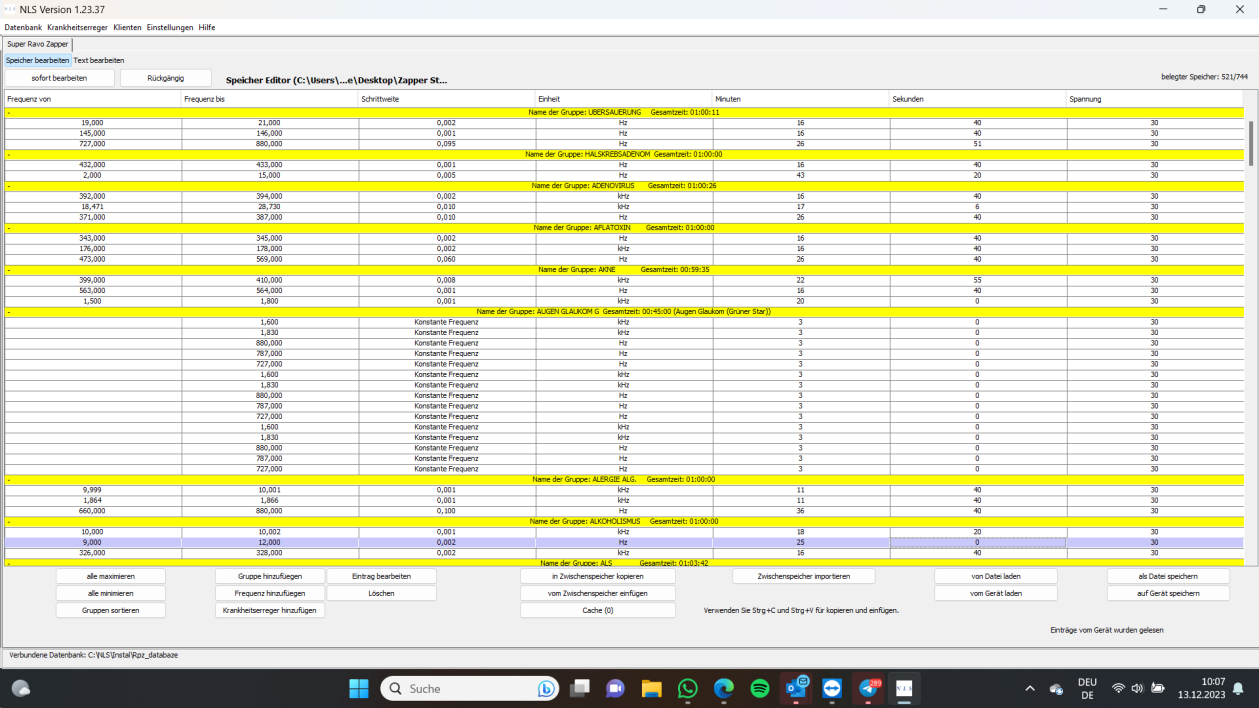
You can use the software to change the programmes in your device's main memory at any time.
You can:
- Add programmes
- Delete programmes
- Change the order of programmes
- Edit programmes (change frequencies in the programmes)
In this blog post, we explain how to delete and add programmes.
Don't be afraid to experiment, you can always save the delivery status of the programmes beforehand and upload them again afterwards.
1.) Open the already installed software on the desktop
.png)
2.) Add pathogens
- Attach Zapper
- Open the NLS programme (on the desktop)
- Press the "Load from device" button IMPORTANT!!!
- All pathogens that are on the device are now displayed
- Where should the programme be inserted?
- a. If nothing is selected, it will automatically go to the last position
- b. If it is to be inserted in a specific position, select the last line of the previous programme and it will be inserted after this programme.
- Press the "Add pathogen" button
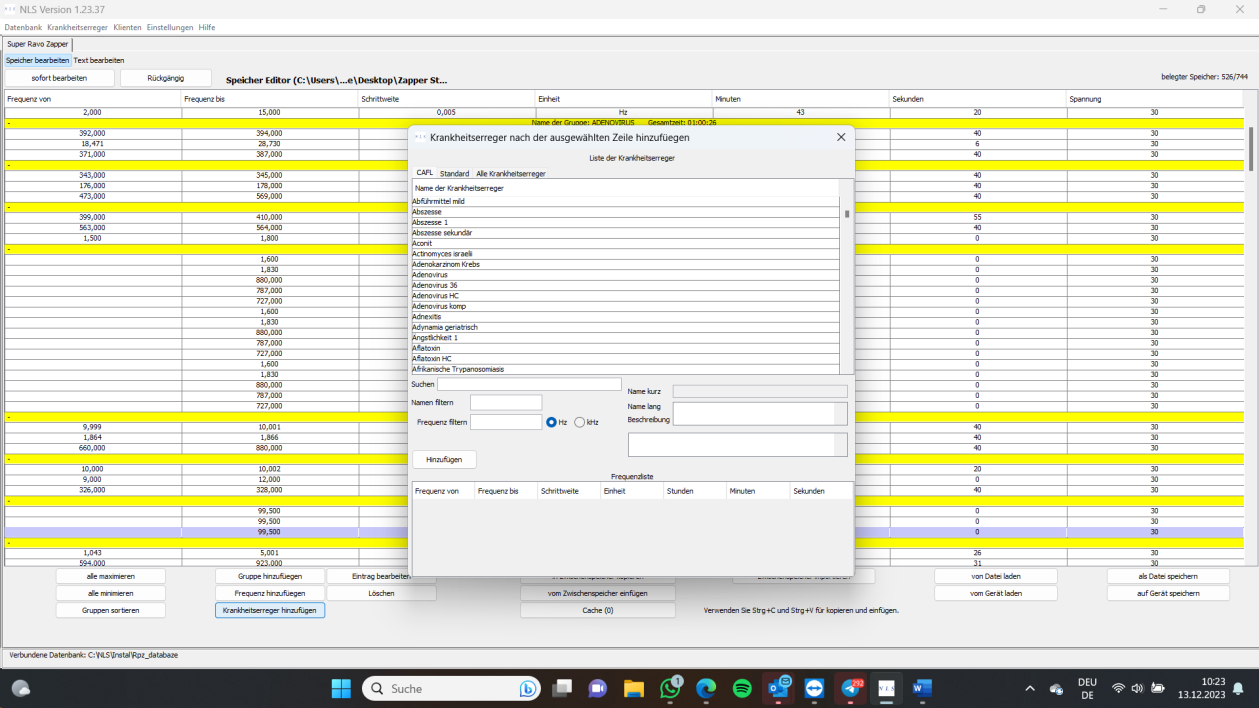
- Select the CAFL list
- Use the "Search" function or scroll sideways
- Highlight pathogens and press the "Add" button
- Repeat the process until all the desired pathogens have been added
- When finished, press the "Save to device" button
- Close the programme
- Switch off the zapper
3.) Delete pathogens
- Attach zapper
- Open the NLS programme (on the desktop)
- Press the "Load from device" button IMPORTANT!!!
- All pathogens that are on the device are now displayed
- Press the "Minimise all" button
- Select the line (group of pathogens) to be deleted and then press the "Delete" button
- Repeat the process until all the desired pathogens have been deleted
- then press the "Maximise all" button
- When finished, press the "Save to device" button
- Close the programme
- Switch off the zapper
